REST API
Overview
Use the REST API to create and manage sources, workflows, subscriptions, and more.
Base URL
The base URL for all requests is https://api.pipedream.com/v1.
Authentication
You authenticate to the REST API using your Pipedream API
key. When you make API requests, pass an
Authorization header of the following format:
Authorization: Bearer <api key>For example, here's how you can use cURL to fetch profile information for the
authenticated user:
curl 'https://api.pipedream.com/v1/users/me' \
-H 'Authorization: Bearer <api_key>'Learn more about API authentication
Required headers
The Authorization header is required on all endpoints for authentication.
POST or PUT requests that accept JSON payloads also require a Content-Type
header set to application/json. For example:
curl https://api.pipedream.com/v1/components \
-H "Authorization: Bearer <api_key>" \
-H "Content-Type: application/json" \
-d '{"component_url": "https://github.com/PipedreamHQ/pipedream/blob/master/components/rss/sources/new-item-in-feed/new-item-in-feed.js"}'Common Parameters
The following parameters can be passed to any endpoint. They can be included as
query string params for GET requests, or in the body of the payload of POST
requests.
include string
The fields in the API response you'd like to include (defaults to all fields). Pass as a string of comma-separated values:
comma,separated,fields,to,include
exclude string
The fields in the API response you'd like to exclude (defaults to none, including all fields). Pass as a string of comma-separated values:
comma,separated,fields,to,include
workspace_id string
Some endpoints require you to specify your workspace ID you want the operation to take effect in. For example, if you're creating a new event source in a specific workspace, you'll want to pass the workspace ID in the workspace_id query string parameter.
Find your workspace's ID here.
If your organization is on one of our legacy plans like the Free Teams or
Teams plan, the workspace_id is synonymous with your org_id. Just pass
your organization ID as the same parameter.
Working with resources owned by a workspace
If you're interacting with resources owned by a workspace, you may need to specify the workspace ID as a part of the request's query string parameter or route:
- When fetching specific resources (for example, when you retrieve events for a specific source), you should not need to pass your workspace's ID. If your user is a part of the workspace, you should have access to that resource, and the API will return the details of the resource.
- When creating new resources, you'll need to specify the
org_idwhere you want the resource to live as a query string parameter (?org_id=o_abc123). Read more about theorg_idparameter in the Common Parameters section. - When listing resources, use the workspace-specific endpoints here.
Pagination
Most API endpoints below support pagination, with a default page size of 10
items. You can vary the size of pages, and set a before or after cursor on
the results, using the following parameters. They can be included as query
string params for GET requests, or in the body of the payload of POST
requests.
limit integer
The number of items to return in the requested page of results.
- Default: 10
- Min: 1
- Max: 100
after string
A cursor, specifying you'd like to retrieve items after this cursor.
Cursor strings are returned with all paginated responses.
before string
A cursor, specifying you'd like to retrieve items before this cursor.
Cursor strings are returned with all paginated responses.
Example Paginated Request
This request fetches a page of 5 sources in the authenticated account, after a specific cursor (returned with a previous request):
curl https://api.pipedream.com/v1/users/me/sources\?limit\=3\&after\=ZGNfSzB1QWVl \
-H "Authorization: Bearer <api key>"Example Paginated Response
The response from the request above will have a shape that looks like:
{
"page_info": {
"total_count": 3,
"count": 3,
"start_cursor": "ZGNfSzB1QWVl",
"end_cursor": "ZGNfclhhdTZv"
},
"data": [
{
"id": "dc_5YGuMo"
},
{
"id": "dc_5v3unr"
},
{
"id": "dc_rXau6o"
}
]
}Errors
Pipedream uses conventional HTTP response codes to indicate the success or failure of an API request. Codes in the 2xx range indicate success. Codes in the 4xx range indicate an error that failed (e.g., a required parameter was omitted). Codes in the 5xx range indicate an error with Pipedream’s server.
Accounts
Connected accounts let you manage credentials for integrated APIs.
Get account
By default, this route returns metadata for a specific connected account. Set include_credentials=1 to return credentials that you can use in any app where you need auth. See this guide to learn more.
Endpoint
GET /accounts/{account_id}Parameters
account_id string
To retrieve your account ID:
- Connect your account
- On https://pipedream.com/accounts, find your account and click the
...to the right of the account, - Copy Account ID
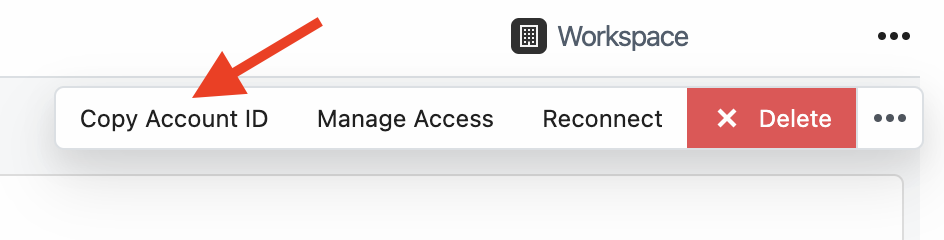
include_credentials number
Default 0: Response only contains account metadata, no credentials. Pass 1 to include credentials.
Example Request — Get account metadata
curl 'https://api.pipedream.com/v1/accounts/<account_id>' \
-H "Authorization: Bearer <api_key>" \
-H "Content-Type: application/json"Example Response — Get account metadata
{
"data": {
"id": "apn_abc123",
"created_at": "2022-07-27T20:37:52.000Z",
"updated_at": "2024-02-11T04:18:46.000Z",
"name": "Google Sheets — pipedream.com", // account nickname, if set
"app": {
"id": "app_abc123",
"name": "Google Sheets"
},
"healthy": true // true if Pipedream can make a successful test request
}
}Example Request — Get account credentials
curl 'https://api.pipedream.com/v1/accounts/<account_id>?include_credentials=1' \
-H "Authorization: Bearer <api_key>" \
-H "Content-Type: application/json"Example Response — Get account credentials
{
"data": {
"id": "apn_abc123",
"created_at": "2022-07-27T20:37:52.000Z",
"updated_at": "2024-02-11T04:18:46.000Z",
"expires_at": "2024-02-11T05:18:46.000Z",
"name": "Google Sheets — pipedream.com", // account nickname, if set
"app": {
"id": "app_abc123",
"name": "Google Sheets"
},
"credentials": {
// Properties are specific to the app — see below
}
}
}The credentials object
The properties of the credentials object are specific to the app.
All OAuth apps expose the following properties:
oauth_access_token— A fresh OAuth access tokenoauth_client_id— The client ID of the OAuth appoauth_refresh_token— The latest OAuth refresh token for your grantoauth_uid— A unique identifier in the third party API's system, typically a user ID or email address
Apps with static credentials expose fields specific to the API, e.g. api_key. Review the response for specific apps to see the app-specific response.
Components
Components are objects that represent the code for an event source.
Create a component
Before you can create a source using the REST API, you must first create a component - the code for the source.
This route returns the components id, code, configurable_props, and other
metadata you'll need to deploy a source from this component.
Endpoint
POST /componentsParameters
component_code string (optional)
The full code for a Pipedream component.
component_url string (optional)
A reference to the URL where the component is hosted.
For example, to create an RSS component, pass
https://github.com/PipedreamHQ/pipedream/blob/master/components/rss/sources/new-item-in-feed/new-item-in-feed.js.
One of component_code or component_url is required. If both are present,
component_code is preferred and component_url will be used only as metadata
to identify the location of the code.
Example Request
Here's an example of how to create an RSS component from a Github URL:
curl https://api.pipedream.com/v1/components \
-H "Authorization: Bearer <api_key>" \
-H "Content-Type: application/json" \
-d '{"component_url": "https://github.com/PipedreamHQ/pipedream/blob/master/components/rss/sources/new-item-in-feed/new-item-in-feed.js"}'Example Response
{
"data": {
"id": "sc_JDi8EB",
"code": "component code here",
"code_hash": "685c7a680d055eaf505b08d5d814feef9fabd516d5960837d2e0838d3e1c9ed1",
"name": "rss",
"version": "0.0.1",
"configurable_props": [
{
"name": "url",
"type": "string",
"label": "Feed URL",
"description": "Enter the URL for any public RSS feed."
},
{
"name": "timer",
"type": "$.interface.timer",
"default": {
"intervalSeconds": 900
}
}
],
"created_at": 1588866900,
"updated_at": 1588866900
}
}Get a component
Retrieve a component saved or published in your account using its saved component ID or key.
This endpoint returns the component's metadata and configurable props.
Endpoint
GET /components/{key|id}Parameters
key string
The component key (identified by the key property within the component's
source code) you'd like to fetch metadata for (example: my-component)
or
id string
The saved component ID you'd like to fetch metadata for (example: sc_JDi8EB)
Example Request
curl https://api.pipedream.com/v1/components/my-component \
-H "Authorization: Bearer <api_key>"Example Response
{
"data": {
"id": "sc_JDi8EB",
"code": "component code here",
"code_hash": "685c7a680d055eaf505b08d5d814feef9fabd516d5960837d2e0838d3e1c9ed1",
"name": "rss",
"version": "0.0.1",
"configurable_props": [
{
"name": "url",
"type": "string",
"label": "Feed URL",
"description": "Enter the URL for any public RSS feed."
},
{
"name": "timer",
"type": "$.interface.timer",
"default": {
"intervalSeconds": 900
}
}
],
"created_at": 1588866900,
"updated_at": 1588866900
}
}Get a component from the global registry
Pipedream operates a global registry of all public components (for example, for apps like Github, Google Calendar, and more). This endpoint returns the same data as the endpoint for retrieving metadata on a component you own, but allows you to fetch data for any globally-published component.
Endpoint
GET /components/registry/{key}Parameters
key string
The component key (identified by the key property within the component's
source code) you'd like to fetch metadata for (example: my-component)
Example Request
curl https://api.pipedream.com/v1/components/registry/github-new-repository \
-H "Authorization: Bearer <api_key>"Example Response
{
"data": {
"id": "sc_JDi8EB",
"code": "component code here",
"code_hash": "685c7a680d055eaf505b08d5d814feef9fabd516d5960837d2e0838d3e1c9ed1",
"name": "rss",
"version": "0.0.1",
"configurable_props": [
{
"name": "url",
"type": "string",
"label": "Feed URL",
"description": "Enter the URL for any public RSS feed."
},
{
"name": "timer",
"type": "$.interface.timer",
"default": {
"intervalSeconds": 900
}
}
],
"created_at": 1588866900,
"updated_at": 1588866900
}
}Events
Get Source Events
Retrieve up to the last 100 events emitted by a source.
Endpoint
GET /sources/{id}/event_summariesNotes and Examples
The event data for events larger than 1KB may get truncated in the response.
If you're processing larger events, and need to see the full event data, pass
?expand=event:
GET /sources/{id}/event_summaries?expand=eventPass ?limit=N to retrieve the last N events:
GET /sources/{id}/event_summaries?limit=10Delete source events
Deletes all events, or a specific set of events, tied to a source.
By default, making a DELETE request to this endpoint deletes all events
associated with a source. To delete a specific event, or a range of events, you
can use the start_id and end_id parameters.
These IDs can be retrieved by using the GET /sources/{id}/event_summaries
endpoint, and are tied to the timestamp at which
the event was emitted — e.g. 1589486981597-0. They are therefore naturally
ordered by time.
Endpoint
DELETE /sources/{id}/eventsParameters
start_id string
The event ID from which you'd like to start deleting events.
If start_id is passed without end_id, the request will delete all events
starting with and including this event ID. For example, if your source has 3
events:
1589486981597-01589486981598-01589486981599-0
and you issue a DELETE request like so:
curl -X DELETE \
-H "Authorization: Bearer <api key>" \
"https://api.pipedream.com/v1/sources/dc_abc123/events?start_id=1589486981598-0"The request will delete the last two events.
end_id string
The event ID from which you'd like to end the range of deletion.
If end_id is passed without start_id, the request will delete all events up
to and including this event ID. For example, if your source has 3 events:
1589486981597-01589486981598-01589486981599-0
and you issue a DELETE request like so:
curl -X DELETE \
-H "Authorization: Bearer <api key>" \
"https://api.pipedream.com/v1/sources/dc_abc123/events?end_id=1589486981598-0"The request will delete the first two events.
Example Request
You can delete a single event by passing its event ID in both the value of the
start_id and end_id params:
curl -X DELETE \
-H "Authorization: Bearer <api key>" \
"https://api.pipedream.com/v1/sources/dc_abc123/events?start_id=1589486981598-0&end_id=1589486981598-0"Example Response
Deletion happens asynchronously, so you'll receive a 202 Accepted HTTP status
code in response to any deletion requests.
List Projects
Programmatically list the workspace's projects.
Endpoint
GET /v1/workspaces/<workspace_id>/projectsPath Parameters
workspaces_id string
Switch to your workspace's context and find your org's ID.
Example Responses
"data": [
{
"id": "proj_kYRs18",
"hid": "proj_kYRs18",
"name": "Sample Project",
"repository_id": null,
"repository_path": null,
"created_at": "2024-02-05T21:47:24.000Z",
"updated_at": "2024-02-06T16:13:07.000Z",
"org_id": 1,
"exceptions": null,
"allow_support": false
}
]Sources
Event sources run code to collect events from an API, or receive events via webhooks, emitting those events for use on Pipedream. Event sources can function as workflow triggers. Read more here.
List Current User Sources
Endpoint
GET /users/me/sources/Parameters
No parameters
Example Request
curl 'https://api.pipedream.com/v1/users/me/sources' \
-H 'Authorization: Bearer <api_key>'Example Response
{
"page_info": {
"total_count": 19,
"count": 10,
"start_cursor": "ZGNfSzB1QWVl",
"end_cursor": "ZGNfeUx1alJx"
},
"data": [
{
"id": "dc_abc123",
"component_id": "sc_def456",
"configured_props": {
"http": {
"endpoint_url": "https://myendpoint.m.pipedream.net"
}
},
"active": true,
"created_at": 1587679599,
"updated_at": 1587764467,
"name": "test",
"name_slug": "test"
}
]
}Create a Source
Endpoint
POST /sources/Parameters
component_id string (optional)
The ID of a component previously created in your account. See the component endpoints for information on how to retrieve this ID.
component_code string (optional)
The full code for a Pipedream component.
component_url string (optional)
A reference to the URL where the component is hosted.
For example, to create an RSS component, pass
https://github.com/PipedreamHQ/pipedream/blob/master/components/rss/sources/new-item-in-feed/new-item-in-feed.js.
One of component_id, component_code, or component_url is required. If all
are present, component_id is preferred and component_url will be used only
as metadata to identify the location of the code.
name string (optional)
The name of the source.
If absent, this defaults to using the name slug of the component used to create the source.
Example Request
curl https://api.pipedream.com/v1/sources \
-H "Authorization: Bearer <api_key>" \
-H "Content-Type: application/json" \
-d '{"component_url": "https://github.com/PipedreamHQ/pipedream/blob/master/components/rss/sources/new-item-in-feed/new-item-in-feed.js", "name": "your-name-here", "configured_props": { "url": "https://rss.m.pipedream.net", "timer": { "intervalSeconds": 60 }}}'Example Response
Example response from creating an RSS source that runs once a minute:
{
"data": {
"id": "dc_abc123",
"user_id": "u_abc123",
"component_id": "sc_abc123",
"configured_props": {
"url": "https://rss.m.pipedream.net",
"timer": {
"cron": null,
"interval_seconds": 60
}
},
"active": true,
"created_at": 1589486978,
"updated_at": 1589486978,
"name": "your-name-here",
"name_slug": "your-name-here"
}
}Update a source
Endpoint
PUT /sources/{id}Parameters
component_id string (optional)
The ID of a component previously created in your account. See the component endpoints for information on how to retrieve this ID.
component_code string (optional)
The full code for a Pipedream component.
component_url string (optional)
A reference to the URL where the component is hosted.
For example, to create an RSS component, pass
https://github.com/PipedreamHQ/pipedream/blob/master/components/rss/sources/new-item-in-feed/new-item-in-feed.js.
One of component_id, component_code, or component_url is required. If all
are present, component_id is preferred and component_url will be used only
as metadata to identify the location of the code.
name string (optional)
The name of the source.
If absent, this defaults to using the name slug of the component used to create the source.
active boolean (optional)
The active state of a component. To disable a component, set to false. To
enable a component, set to true.
Default: true.
Delete a source
Endpoint
DELETE /sources/{id}Subscriptions
Listen for events from another source or workflow
You can configure a source or workflow to receive events from any number of other workflows or sources. For example, if you want a single workflow to run on 10 different RSS sources, you can configure the workflow to listen for events from those 10 sources.
Endpoint
POST /subscriptions?emitter_id={emitting_component_id}&event_name={event_name}&listener_id={receiving_source_id}Parameters
emitter_id string
The ID of the workflow or component emitting events. Events from this component trigger the receiving component / workflow.
emitter_id also accepts glob patterns that allow you to subscribe to all
workflows or components:
p_*: Listen to events from all workflowsdc_*: Listen to events from all event sources
See the component endpoints for information on how to
retrieve the ID of existing components. You can retrieve the ID of your workflow
in your workflow's URL - it's the string p_2gCPml in
https://pipedream.com/@dylan/example-rss-sql-workflow-p_2gCPml/edit.
event_name string (optional)
Only pass event_name when you're listening for events on a custom channel, with the name of the custom channel:
event_name=<custom_channel>See the this.$emit docs for more information on how to emit events on custom channels.
Pipedream also exposes channels for logs and errors:
$errors: Any errors thrown by workflows or sources are emitted to this stream$logs: Any logs produced by event sources are emitted to this stream
listener_id string
The ID of the component or workflow you'd like to receive events.
See the component endpoints for information on how to
retrieve the ID of existing components. You can retrieve the ID of your workflow
in your workflow's URL - it's the string p_2gCPml in
https://pipedream.com/@dylan/example-rss-sql-workflow-p_2gCPml/edit.
Example Request
You can configure workflow p_abc123 to listen to events from the source
dc_def456 using the following command:
curl "https://api.pipedream.com/v1/subscriptions?emitter_id=dc_def456&listener_id=p_abc123" \
-X POST \
-H "Authorization: Bearer <api_key>" \
-H "Content-Type: application/json"Automatically subscribe a listener to events from new workflows / sources
You can use this endpoint to automatically receive events, like workflow errors, in another listening workflow or event source. Once you setup the auto-subscription, any new workflows or event sources you create will automatically deliver the specified events to the listener.
Note: this will configure subscriptions for new workflows and sources after
the time you configure the subscription. To deliver events to your listener from
existing workflows or sources, use the POST /subscriptions
endpoint.
Currently, this feature is enabled only on the API. The Pipedream UI will not display the sources configured as listeners using this API.
Endpoint
POST /auto_subscriptions?event_name={event_name}&listener_id={receiving_source_id}Parameters
event_name string
The name of the event stream whose events you'd like to receive:
$errors: Any errors thrown by workflows or sources are emitted to this stream$logs: Any logs produced by event sources are emitted to this stream
listener_id string
The ID of the component or workflow you'd like to receive events.
See the component endpoints for information on how to
retrieve the ID of existing components. You can retrieve the ID of your workflow
in your workflow's URL - it's the string p_2gCPml in
https://pipedream.com/@dylan/example-rss-sql-workflow-p_2gCPml/edit.
Example Request
You can configure workflow p_abc123 to listen to events from the source
dc_def456 using the following command:
curl "https://api.pipedream.com/v1/auto_subscriptions?event_name=$errors&listener_id=p_abc123" \
-X POST \
-H "Authorization: Bearer <api_key>" \
-H "Content-Type: application/json"Delete a subscription
Use this endpoint to delete an existing subscription. This endpoint accepts the
same parameters as the POST /subscriptions
endpoint for creating
subscriptions.
Endpoint
DELETE /subscriptions?emitter_id={emitting_component_id}&listener_id={receiving_source_id}&event_name={event_name}Parameters
emitter_id string
The ID of the workflow or component emitting events. Events from this component trigger the receiving component / workflow.
emitter_id also accepts glob patterns that allow you to subscribe to all
workflows or components:
p_*: Listen to events from all workflowsdc_*: Listen to events from all event sources
See the component endpoints for information on how to
retrieve the ID of existing components. You can retrieve the ID of your workflow
in your workflow's URL - it's the string p_2gCPml in
https://pipedream.com/@dylan/example-rss-sql-workflow-p_2gCPml/edit.
listener_id string
The ID of the component or workflow you'd like to receive events.
See the component endpoints for information on how to
retrieve the ID of existing components. You can retrieve the ID of your workflow
in your workflow's URL - it's the string p_2gCPml in
https://pipedream.com/@dylan/example-rss-sql-workflow-p_2gCPml/edit.
event_name string
The name of the event stream tied to your subscription. If you didn't specify
an event_name when creating your subscription, pass event_name=.
You'll find the event_name that's tied to your subscription when listing your
subscriptions:
{
"id": "sub_abc123",
"emitter_id": "dc_abc123",
"listener_id": "dc_def456",
"event_name": "test"
},
{
"id": "sub_def456",
"emitter_id": "dc_abc123",
"listener_id": "wh_abc123",
"event_name": ""
}Example Request
You can delete a subscription you configured for workflow p_abc123 to listen
to events from the source dc_def456 using the following command:
curl "https://api.pipedream.com/v1/subscriptions?emitter_id=dc_def456&listener_id=p_abc123" \
-X DELETE \
-H "Authorization: Bearer <api_key>" \
-H "Content-Type: application/json"Users
Get Current User Info
Retrieve information on the authenticated user.
Endpoint
GET /users/meParameters
No parameters
Example Request
curl 'https://api.pipedream.com/v1/users/me' \
-H 'Authorization: Bearer <api_key>'Example Response
Free user:
{
"data": {
"id": "u_abc123",
"username": "dylburger",
"email": "dylan@pipedream.com",
"daily_compute_time_quota": 95400000,
"daily_compute_time_used": 8420300,
"daily_invocations_quota": 27344,
"daily_invocations_used": 24903
"orgs": [
{
"name": "MyWorkspace",
"id": "o_abc123",
"orgname": "myworkspace",
"email": "workspace@pipedream.com",
"daily_credits_quota": 100,
"daily_credits_used": 0
},
{
"name": "MyTeam",
"id": "o_edf456",
"orgname": "myteam",
"email": "team@pipedream.com",
"daily_credits_quota": 100,
"daily_credits_used": 0,
"daily_compute_time_quota": 1800000,
"daily_compute_time_used": 0,
"daily_invocations_quota": 100,
"daily_invocations_used": 0
}
],
}
}Paid user:
{
"data": {
"id": "u_abc123",
"username": "user-35b7389db9e5222d42df6b3f0cfa8143"
"email": "dylan@pipedream.com",
"billing_period_start_ts": 1610154978,
"billing_period_end_ts": 1612833378,
"billing_period_credits": 12345
}
}Get Current User's Subscriptions
Retrieve all the subscriptions configured for the authenticated user.
Endpoint
GET /users/me/subscriptionsParameters
No parameters
Example Request
curl 'https://api.pipedream.com/v1/users/me/subscriptions' \
-H 'Authorization: Bearer <api_key>'Example Response
{
"data": [
{
"id": "sub_abc123",
"emitter_id": "dc_abc123",
"listener_id": "p_abc123",
"event_name": ""
},
{
"id": "sub_def456",
"emitter_id": "dc_def456",
"listener_id": "p_def456",
"event_name": ""
}
]
}Get Current User's Webhooks
Retrieve all the webhooks configured for the authenticated user.
Endpoint
GET /users/me/webhooksParameters
No parameters
Example Request
curl 'https://api.pipedream.com/v1/users/me/webhooks' \
-H 'Authorization: Bearer <api_key>'Example Response
{
"page_info": {
"total_count": 2,
"count": 2,
"start_cursor": "d2hfMjlsdUd6",
"end_cursor": "d2hfb3dHdWVv"
},
"data": [
{
"id": "wh_abc123",
"name": null,
"description": null,
"url": "https://endpoint.m.pipedream.net",
"active": true,
"created_at": 1611964025,
"updated_at": 1611964025
},
{
"id": "wh_def456",
"name": "Test webhook",
"description": "just a test",
"url": "https://endpoint2.m.pipedream.net",
"active": true,
"created_at": 1605835136,
"updated_at": 1605835136
}
]
}Webhooks
Pipedream supports webhooks as a way to deliver events to a endpoint you own. Webhooks are managed at an account-level, and you send data to these webhooks using subscriptions.
For example, you can run a Twitter event source that listens for new tweets. If you subscribe the webhook to this source, Pipedream will deliver those tweets directly to your webhook's URL without running a workflow.
See these tutorials for examples.
Create a webhook
Creates a webhook pointing to a URL. Configure a subscription to deliver events to this webhook.
Endpoint
POST /webhooks?url={your_endpoint_url}&name={name}&description={description}Parameters
url string
The endpoint URL where you'd like to deliver events. Any events sent to this webhook object will be delivered to this endpoint URL.
This URL must contain, at a minimum, a protocol — one of http or https —
and hostname, but can specify resources or ports. For example, these URLs work:
https://example.com
http://example.com
https://example.com:12345/endpointbut these do not:
# No protocol - needs http(s)://
example.com
# mysql protocol not supported. Must be an HTTP(S) endpoint
mysql://user:pass@host:portname string
The name you'd like to assign to this webhook, which will appear when listing your webhooks.
description string
The description you'd like to assign to this webhook, which will appear when listing your webhooks.
Example Request
You can create a webhook that delivers events to
https://endpoint.m.pipedream.net using the following command:
curl "https://api.pipedream.com/v1/webhooks?url=https://endpoint.m.pipedream.net&name=name&description=description" \
-X POST \
-H "Authorization: Bearer <api_key>" \
-H "Content-Type: application/json"Example Response
Successful API responses contain a webhook ID for the webhook that was created
in data.id — the string that starts with wh_ — which you can reference when
creating subscriptions.
{
"data": {
"id": "wh_abc123",
"user_id": "u_abc123",
"name": null,
"description": null,
"url": "https://endpoint.m.pipedream.net",
"active": true,
"created_at": 1611964025,
"updated_at": 1611964025
}
}List webhooks
You can list webhooks you've created in your account using the
/users/me/webhooks endpoint
Delete a webhook
Use this endpoint to delete a webhook in your account.
Endpoint
DELETE /webhooks/{id}Path Parameters
id string
The ID of a webhook in your account.
Example Request
curl "https://api.pipedream.com/v1/webhooks/wh_abc123" \
-X DELETE \
-H "Authorization: Bearer <api_key>" \
-H "Content-Type: application/json"Workflows
Create a Workflow
Creates a new workflow within an organization's project. This endpoint allows defining workflow steps, triggers, and settings, based on a supplied template.
Endpoint
POST /workflowsRequest Body
org_id string
Switch to your workspace's context and find your org's ID.
project_id string
The ID of the project where the new workflow will be created. To find your project ID, switch to your desired worksapce, and click on Projects in the top left of the Pipedream dashboard.
Click on the project where you'd like to create the new workflow, and the project ID can be found in the URL, starting with proj_.
If the URL is https://pipedream.com/@pd-testing/projects/proj_GzsRY5N/tree, your project_id is proj_GzsRY5N.
template_id string
The ID of the workflow template to base the workflow on. To find a workflow's template_id, navigate to your workflow that you'd like to create a template for, and click "Create share link". If the URL created is https://pipedream.com/new?h=tch_Vdfl0l, your template_id is tch_Vdfl01.
steps array: Definitions of the steps to include in the workflow. Each item in the array represents a step, with its namespace and props.
triggers array: Definitions of the triggers that will start the workflow. Each item in the array represents a trigger, with its type and props.
settings object: Additional settings for the workflow, such as name and auto_deploy.
Example Request
{
"project_id": "proj_wx9sgy",
"org_id": "o_BYDI5y",
"template_id": "tch_3BXfWO",
"steps": [
{
"namespace": "code",
"props": {
"stringProp": "asdf"
}
},
{
"namespace": "keyauth_hello_world",
"props": {
"keyauth": {
"authProvisionId": "apn_Nb6h9v"
}
}
}
],
"triggers": [
{
"props": {
"oauth": {
"authProvisionId": "apn_qZWh4A"
},
"string": "jkl"
}
}
],
"settings": {
"name": "example workflow name",
"auto_deploy": true
}
}Example Response
{
"data": {
"id": "p_48rCxZ",
"name": "example workflow name",
"active": true,
"steps": [
{
"id": "c_bDf10L",
"type": "CodeCell",
"namespace": "code",
"disabled": false,
"code_raw": null,
"codeRaw": null,
"codeConfigJson": null,
"lang": "nodejs20.x",
"text_raw": null,
"appConnections": [],
"flat_params_visibility_json": null,
"params_json": "{}",
"component": true,
"savedComponent": {
"id": "sc_PRYiAZ",
"code": "export default defineComponent({\n props: {\n stringProp: {\n type: \"string\"\n },\n intProp: {\n type: \"integer\",\n }\n },\n async run({ steps, $ }) {\n console.log(this.stringProp)\n return steps.trigger.event\n },\n})",
"codeHash": "1908045950f3c1a861e538b20d70732adb701a81174dc59f809398e43f85d132",
"configurableProps": [
{
"name": "stringProp",
"type": "string"
},
{
"name": "intProp",
"type": "integer"
}
],
"key": null,
"description": null,
"entryPath": null,
"version": "",
"apps": []
},
"component_key": null,
"component_owner_id": null,
"configured_props_json": "{\"intProp\":5,\"stringProp\":\"asdf\"}",
"authProvisionIdMap": {},
"authProvisionIds": []
},
{
"id": "c_W3f0YV",
"type": "CodeCell",
"namespace": "python",
"disabled": false,
"code_raw": null,
"codeRaw": null,
"codeConfigJson": null,
"lang": "python3.12",
"text_raw": null,
"appConnections": [],
"flat_params_visibility_json": null,
"params_json": "{}",
"component": true,
"savedComponent": {
"id": "sc_mweiWO",
"code": "def handler(pd: \"pipedream\"):\n # Reference data from previous steps\n print(pd.steps[\"trigger\"][\"context\"][\"id\"])\n # Return data for use in future steps\n return {\"foo\": {\"test\": True}}\n",
"codeHash": "63b32f00f1bc0b594e7a109cced4bda5011ab4420e358f743058dc46de8c5270",
"configurableProps": [],
"key": null,
"description": null,
"entryPath": null,
"version": "",
"apps": []
},
"component_key": null,
"component_owner_id": null,
"configured_props_json": null,
"authProvisionIdMap": {},
"authProvisionIds": []
},
{
"id": "c_D7feVN",
"type": "CodeCell",
"namespace": "keyauth_hello_world",
"disabled": false,
"code_raw": null,
"codeRaw": null,
"codeConfigJson": null,
"lang": "nodejs20.x",
"text_raw": null,
"appConnections": [],
"flat_params_visibility_json": null,
"params_json": "{}",
"component": true,
"savedComponent": {
"id": "sc_71Li4l",
"code": "const keyauth = {\n type: \"app\",\n app: \"keyauth\",\n propDefinitions: {},\n}\n\nexport default {\n name: \"Key auth hello world\",\n version: \"0.0.1\",\n key: \"keyauth-hello-world\",\n type: \"action\",\n description: \"simple hello world with dev keyauth app.\",\n props: {\n keyauth,\n },\n async run() {\n console.log(\"hello world\")\n return \"hello world\"\n },\n}\n",
"codeHash": "b7d5c6540f60e63174a96d5e5ba4aa89bf45b7b9d9fdc01db0ee64c905962415",
"configurableProps": [
{
"name": "keyauth",
"type": "app",
"app": "keyauth"
}
],
"key": "keyauth-hello-world",
"description": "simple hello world with dev keyauth app.",
"entryPath": null,
"version": "0.0.1",
"apps": [
{
"appId": "app_1xohQx",
"nameSlug": "keyauth",
"authType": "keys"
}
]
},
"component_key": "keyauth-hello-world",
"component_owner_id": null,
"configured_props_json": "{\"keyauth\":{\"authProvisionId\":\"apn_Nb6h9v\"}}",
"authProvisionIdMap": {},
"authProvisionIds": []
}
],
"triggers": [
{
"id": "hi_0R3HKG",
"key": "eohq5aaq8yr4sye",
"endpoint_url": "http://eojq5abv8yr4sye.m.d.pipedream.net",
"custom_response": false,
"created_at": 1707418403,
"updated_at": 1707418403
},
{
"id": "dc_rmXuv3",
"owner_id": "o_BYDI5y",
"component_id": "sc_PgliBJ",
"configured_props": {},
"active": true,
"created_at": 1707241571,
"updated_at": 1707241571,
"name": "Emit hello world",
"name_slug": "emit-hello-world-6"
},
{
"id": "ti_aPxTPY",
"interval_seconds": 3600,
"cron": null,
"timezone": "America/New_York",
"schedule_changed_at": 1707418408,
"created_at": 1707418404,
"updated_at": 1707418404
},
{
"id": "dc_5nvuPv",
"owner_id": "o_BYDI5y",
"component_id": "sc_XGBiLw",
"configured_props": {
"oauth": {
"authProvisionId": "apn_qZWh4A"
},
"string": "jkl"
},
"active": true,
"created_at": 1707418404,
"updated_at": 1707418404,
"name": "oauth-test-source",
"name_slug": "oauth-test-source-3"
},
{
"id": "ei_QbGT3D",
"email_address": "em5tdwgfgbw9piv@upload.pipedream.net",
"created_at": 1707418407,
"updated_at": 1707418407
}
]
}
}Update a Workflow
Updates the workflow's activation status. If you need to modify the workflow's steps, triggers, or connected accounts consider making a new workflow.
Endpoint
PUT /workflows/{id}Path Parameters
id string
The ID of the workflow to update.
To find your workflow ID, navigate to your workflow.
If the URL is https://pipedream.com/@michael-testing/api-p_13CDnxK/inspect, your workflow_id begins with p_ and would be p_13CDnxK.
Request Body
active boolean
The activation status of a workflow. Set to true to activate the workflow, or false to deactivate it.
Example Request
curl -X PUT 'https://api.pipedream.com/v1/workflows/p_abc123' \
-H 'Authorization: Bearer <api_key>' \
-H 'Content-Type: application/json' \
-d '{"active": false}'Get a Workflow's details
Retrieves the details of a specific workflow within an organization's project.
Endpoint
GET /workflows/{workflow_id}Path Parameters
workflow_id string: The ID of the workflow to retrieve.
Example Request
curl 'https://api.pipedream.com/v1/workflows/p_abc123?org_id=o_abc123' \
-H 'Authorization: Bearer <api_key>'Example Response
{
"triggers": [
{
"id": "hi_ABpHKz",
"key": "eabcdefghiklmnop",
"endpoint_url": "http://eabcdefghiklmnop.m.d.pipedream.net",
"custom_response": false
}
],
"steps": [
{
"id": "c_abc123",
"namespace": "code",
"disabled": false,
"lang": "nodejs20.x",
"appConnections": [],
"component": true,
"savedComponent": {
"id": "sc_abc123",
"codeHash": "long-hash-here",
"configurableProps": [
{
"name": "channelId",
"type": "string"
},
{
"name": "message",
"type": "string"
},
{
"name": "slack",
"type": "app",
"app": "slack"
}
],
"version": ""
},
"component_key": null,
"component_owner_id": "o_abc123",
"configured_props_json": "{}"
}
]
}Get Workflow Emits
Retrieve up to the last 100 events emitted from a workflow using
$send.emit().
Endpoint
GET /workflows/{workflow_id}/event_summariesNotes and Examples
The event data for events larger than 1KB may get truncated in the response.
If you're retrieving larger events, and need to see the full event data, pass
?expand=event:
GET /workflows/{workflow_id}/event_summaries&expand=eventPass ?limit=N to retrieve the last N events:
GET /v1/workflows/{workflow_id}/event_summaries?expand=event&limit=1Example Request
curl 'https://api.pipedream.com/v1/workflows/p_abc123/event_summaries?expand=event&limit=1' \
-H 'Authorization: Bearer <api_key>'Example Response
{
"page_info": {
"total_count": 1,
"start_cursor": "1606511826306-0",
"end_cursor": "1606511826306-0",
"count": 1
},
"data": [
{
"id": "1606511826306-0",
"indexed_at_ms": 1606511826306,
"event": {
"raw_event": {
"name": "Luke",
"title": "Jedi"
}
},
"metadata": {
"emit_id": "1ktF96gAMsLqdYSRWYL9KFS5QqW",
"name": "",
"emitter_id": "p_abc123"
}
}
]
}Get Workflow Errors
Retrieve up to the last 100 events for a workflow that threw an error. The details of the error, along with the original event data, will be included
Endpoint
GET /workflows/{workflow_id}/$errors/event_summariesNotes and Examples
The event data for events larger than 1KB may get truncated in the response.
If you're processing larger events, and need to see the full event data, pass
?expand=event:
GET /workflows/{workflow_id}/$errors/event_summaries&expand=eventPass ?limit=N to retrieve the last N events:
GET /v1/workflows/{workflow_id}/$errors/event_summaries?expand=event&limit=1Example Request
curl 'https://api.pipedream.com/v1/workflows/p_abc123/$errors/event_summaries?expand=event&limit=1' \
-H 'Authorization: Bearer <api_key>'Example Response
{
"page_info": {
"total_count": 100,
"start_cursor": "1606370816223-0",
"end_cursor": "1606370816223-0",
"count": 1
},
"data": [
{
"id": "1606370816223-0",
"indexed_at_ms": 1606370816223,
"event": {
"original_event": {
"name": "Luke",
"title": "Jedi"
},
"original_context": {
"id": "1kodJIW7jVnKfvB2yp1OoPrtbFk",
"ts": "2020-11-26T06:06:44.652Z",
"workflow_id": "p_abc123",
"deployment_id": "d_abc123",
"source_type": "SDK",
"verified": false,
"owner_id": "u_abc123",
"platform_version": "3.1.20"
},
"error": {
"code": "InternalFailure",
"cellId": "c_abc123",
"ts": "2020-11-26T06:06:56.077Z",
"stack": " at Request.extractError ..."
},
"metadata": {
"emitter_id": "p_abc123",
"emit_id": "1kodKnAdWGeJyhqYbqyW6lEXVAo",
"name": "$errors"
}
}
}
]
}Workspaces
Workspaces provide your team a way to manage resources in a shared workspace. Any resources created by the workspace are owned by the workspace and accessible to its members.
Get a Workspace
Programmatically view your workspace's current credit usage for the billing period in real time.
Endpoint
GET /v1/workspaces/<workspace_id>Path Parameters
workspaces_id string
Switch to your workspace's context and find your org's ID.
Example Response
{
"data": {
"id": "o_Qa8I1Z",
"orgname": "asdf",
"name": "asdf",
"email": "dev@pipedream.com",
"daily_credits_quota": 100,
"daily_credits_used": 0
}
}Get Workspaces's Connected Accounts
Retrieve all the connected accounts for a specific workspace.
Endpoint
GET /workspaces/<workspace_id>/accountsPath Parameters
workspace_id string
Switch to your workspace's context and find your org's ID.
Query Parameters
query string (optional)
To look up the connected account information for a specific app, use the query query parameter to filter results for that app. You can find a given app's query from the Explore page by selecting the app, and looking at the prop definition for the app.
Example Request
curl 'https://api.pipedream.com/v1/workspaces/o_abc123/accounts?query=google_sheets' \
-H 'Authorization: Bearer <api_key>'Example Response
{
"page_info": {
"total_count": 1,
"count": 1,
"start_cursor": "YXBuXzJrVmhMUg",
"end_cursor": "YXBuXzJrVmhMUg"
},
"data": [
{
"id": "apn_2kVhLR",
"name": "Google Sheets #1"
}
]
}Get Workspaces's Subscriptions
Retrieve all the subscriptions configured for a specific workspace.
Endpoint
GET /workspaces/<workspace_id>/subscriptionsPath Parameters
workspaces_id string
Switch to your workspace's context and find your org's ID.
Example Request
curl 'https://api.pipedream.com/v1/workspaces/o_abc123/subscriptions' \
-H 'Authorization: Bearer <api_key>'Example Response
{
"data": [
{
"id": "sub_abc123",
"emitter_id": "dc_abc123",
"listener_id": "p_abc123",
"event_name": ""
},
{
"id": "sub_def456",
"emitter_id": "dc_def456",
"listener_id": "p_def456",
"event_name": ""
}
]
}Get Workspaces's Sources
Retrieve all the event sources configured for a specific workspace.
Endpoint
GET /orgs/<workspace_id>/sourcesPath Parameters
org_id string
Switch to your workspace's context and find your org's ID.
Example Request
curl 'https://api.pipedream.com/v1/orgs/o_abc123/sources' \
-H 'Authorization: Bearer <api_key>'Example Response
{
"page_info": {
"total_count": 19,
"count": 10,
"start_cursor": "ZGNfSzB1QWVl",
"end_cursor": "ZGNfeUx1alJx"
},
"data": [
{
"id": "dc_abc123",
"component_id": "sc_def456",
"configured_props": {
"http": {
"endpoint_url": "https://myendpoint.m.pipedream.net"
}
},
"active": true,
"created_at": 1587679599,
"updated_at": 1587764467,
"name": "test",
"name_slug": "test"
}
]
}